Step 1: Know your PC's hardware-supported limit
There are many different types of CPU and motherboard combinations that produce different performance results. For example, in DDR5 platforms using Intel CPUs, Intel Core i9 is the top-of-the-line CPU, followed by Intel Core i7 and i5. Speed and cost are also in a different segmentation; Because the memory controller (IMC) is inside the CPU, it substantially affects the memory overclocking performance. Given these factors, choosing an Intel Core i7 CPU at minimum is recommended when working with DDR5.
Additionally, with AMD's DDR5, there are also different Ryzen CPU options in the Ryzen 9, 7, and 5 series comparable to Intel's. Similar to Intel, it is recommended to have at least the Ryzen 7 series CPU to function at maximum performance with the DDR5.
For the motherboard, the Z series chipset is always the top series of Intel. It would be recommended to choose a Z series to ensure you can get higher and more stable overclocking results since it is usually built with higher-end luxury materials; with AMD, the X series chipset is the comparable top pick as well.

Step 2: Ensure memory is placed in recommended configurations
Users will often buy full DRAM kits paired by manufacturers. This memory is built with the same IC brand at the same speed; if your motherboard has 4 DIMM slots, be sure to place your kit memory on A2/B2 DIMM slots. This will help to avoid abhorrent signal effects between CPU IMC (memory control) and DRAM in the traces.

Step 3: Ensure motherboard BIOS is up to date
It's not required to do it every time, but being up to date can usually help because BIOS updates and patches from motherboard manufacturers solve many problems. Sometimes, these updates can enhance memory compatibility too; if you buy a newly released chipset and the newest generation CPU, BIOS patches and updates can occur as frequently as every few days during the first few months of its life cycle.

Step 4: Get a high-performance CPU cooler
Since the memory controller (IMC) is inside the CPU (IMC), it dramatically affects memory frequency, CAS latency and voltage control. If the CPU is hot, it may cause data errors or overclocking failure beyond only memory-related issues. A tower CPU cooler or a water cooler is often recommended when overclocking.


Step 5: Enabled overclocking profile for 1-click overclocking
After following Steps 1-4, you can now overclock your memory. The fastest way is to enable our pre-prepared overclocking profile. (in DDR2-DDR5 on Intel, it is "XMP") (in DDR4 on AMD, it's A-XMP or D.O.C.P, in DDR5 of AMD, it's "EXPO) it doesn't matter what the name of the technology is; the goal is to have you simply select XMP or EXPO profile, save and reboot to give your PC a quick and easy performance boost.




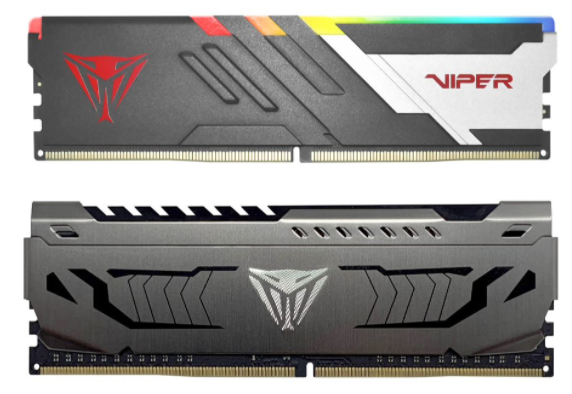

Leave a comment
This site is protected by reCAPTCHA and the Google Privacy Policy and Terms of Service apply.